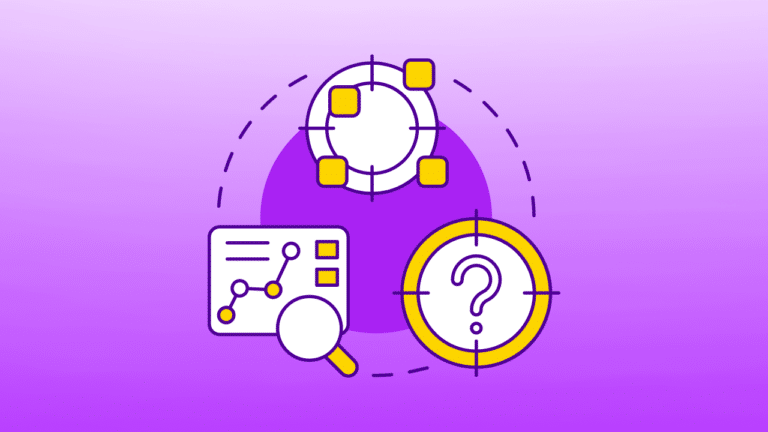How to Create a Business Email Address for Your Digital Marketing Agency
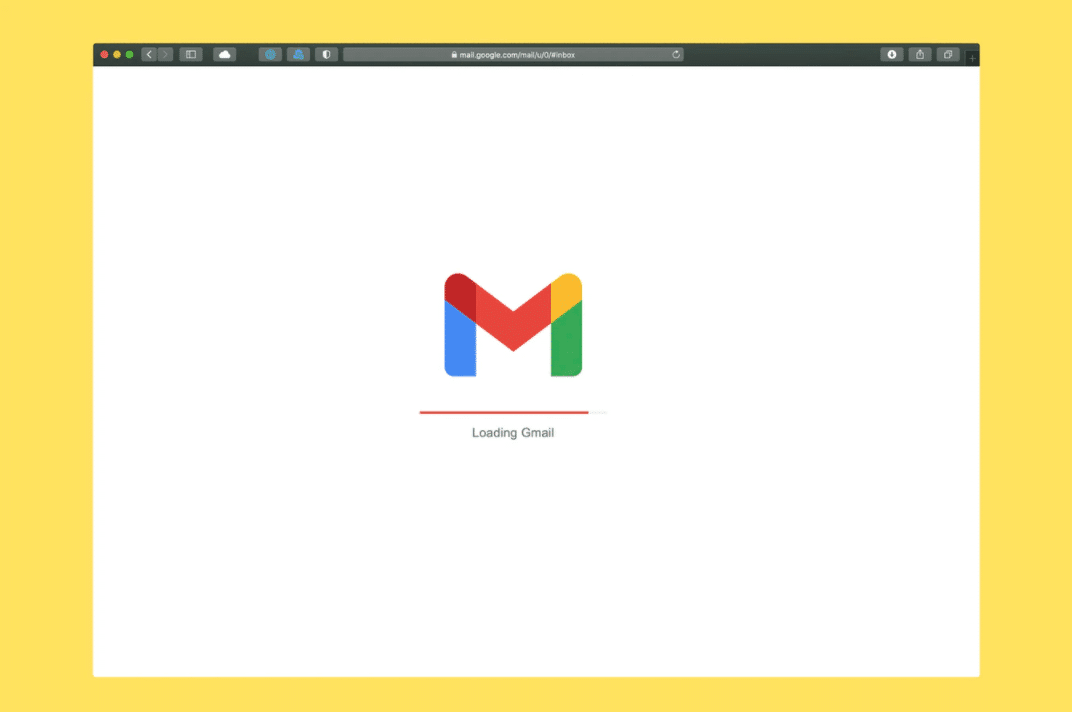
Are you looking to create a business email address and not sure where to start?
33% of people don’t trust a business if it doesn’t have a business email. At Bramework, we want your business to be taken seriously! We’ve put together some helpful tips, steps, and ideas to create a business email address for your digital marketing agency.
Why is creating a business email important to you? If you have a solid business email, it can attract and delight new correspondence or leads. Your business email address should reflect your brand and your mission. Let’s find out how we can help you create the best business email address.
Create a Business Email Address
It’s exciting when you’re starting a new business or even if you’re rebranding! It’s a fresh start to something new. There are a lot of decisions to make and the tasks can pile up quickly. Finding and creating the right business email address for you should be a quick and easy task that can lead to great things.
We answer these burning questions about creating a business email address:
- What is a Business Email Address?
- Why Do I Need a Business Email Address?
- What is Needed to Create a Business Email Address?
- How Do I Create a Business Email Address for Free?
- What Else Do I Need to Know About My Business Email Address?
And last question…who’s ready to learn how to create a business email address that converts?
Creating a business email address is a great way to establish trust, build your brand, and create a sense of authority. Learn how in this article by @bramework #createabusinessemail Share on X
THIS POST MAY CONTAIN AFFILIATE LINKS. PLEASE READ THE DISCLOSURE FOR MORE INFO. Which means if you click on certain links, Bramework may receive a small commission at no additional charge to you.
What is a Business Email Address?
The quick and easy way to remember a business email address is that it’s an email address that uses your business domain name. Simple! It’s a professional email address that has your company name instead of a generic email, for example, jane@yourdomain.com.
Most people starting out use a free business email account without a domain name. It has been found that it’s in your best interest to personalize this for reasons we will go over in this article.
Which of these email addresses do you trust to open more?
- jane.jones333@gmail.com
- jane.jones@cleanprints.com
I don’t know about you, but the cleanprints domain makes me feel better about opening it. Having a generic Gmail doesn’t make me want to take the company seriously. Customers and other businesses need to trust email addresses as legitimate business accounts.
Before we share more about your business email, you should learn the three different kinds of business email hosts:
- Self-Hosted Email: With your own servers, you can host your own email. Otherwise, you’ll have to go through a third-party provider. Self-hosting gives you more customizability but adds cost.
- Shared Web and Email Hosting: Often, email hosting is included with your web hosting subscription for free. Most web hosting providers also offer email hosting.
- Third-Party Email Hosting: A third-party email host lets you avoid the costs of self-hosting. If you need more features you can open a subscription to a hosted email service. You can get access to shared additional tools for your email like video conferencing, chat, and more.
Let’s find out why you need a business email address to be successful.
Today, people trust more in a brand that has a business email address by 33%.
Why Do I Need a Business Email Address?
You’re already seeing how important it is to create a business email address. We compiled all of the reasons why it’s important to the success of your digital marketing agency. It…
- Helps build customer trust
- Showcases professionalism
- Extends your branding
- Increases open rates
- SEO friendly
- Builds a bridge to your website
- Reduces the worry about spam
As you can see, building a good relationship with your clients and partners all starts with your connection. An email is often the first communication between you and your network. If you want your customers and other businesses to build trust, then start using a professional business email address.

What is Needed to Create a Business Email Address?
Like all things, you’ll need some tools to create your business email address. Don’t worry, it’s not a lot! You may already have some of these in your business toolbox.
Here’s what you’ll need to get your business email up and running:
- Domain name: A domain name is an address that people search for to find your website. Basically, your website is the house, and your domain name is its address.
- Web hosting: Along with a domain name, you’ll need web hosting to host your website online. Find the right web host for your website and prices should be pretty cheap.
- Website: Whether you choose WordPress, Wix or any other blogging platform, you’ll need a home for your brand to live. You may already have this up and running!
- Email service provider: We connect your domain, web hosting, and website to your new business email address. You’ll need an email service provider (like Gmail) to connect your account.
Once your email account is active, you are ready to connect everything. Let’s review the ways you can create a business email for free.
Your business email address is a chance to increase brand awareness by just sending an email
How Do I Create a Business Email Address for Free?
Before you get started, keep these things in mind when choosing a business email address. Here’s our advice – keep it short, sweet, and to the point. Additionally, it’s best to stick to your brand name and avoid numbers and symbols.
Easy enough? Let’s find out how to get started with your free business email address. Here are five ways to create a free business email address that uses your own domain name.

1. Gmail
Gmail is a free email service created by Google. Email users get access to Gmail on the web and use third-party apps to integrate emails into a website. Gmail began in 2004 and really launched in 2009.
Gmail is a trusted email platform used by millions. If you start a business email with Gmail, you will be widely connected to those out there doing the same thing. It’s free to use and you can manually connect to a domain you already own.
Opening a Gmail business account is easy and can be done in 3 steps:
- Visit www.gmail.com
- Click on Create Account
- Choose the option “to manage my business”
Boom! You’ve opened a Gmail business account that is associated with your website. Now all you have to do is customize.

2. Google Workspace
Google Workspace, formerly known as G Suite, is a collection of cloud-based software and products created by Google. It was launched in 2006 as Google Apps for Your Domain and rebranded as G Suite in 2016.
Your business email address will also gain access to Google Drive, Google Docs, Google Calendar, Google Sheets, and Google Hangouts. All of these can be useful for organizing your business and brand.
Google Workspace starts at $6 per month and includes the following:
- A free business email
- Multiple employee email accounts
- 24/7 customer support
- Up to unlimited email storage
- Mobile device optimization
- Security and administrative controls
- Ad-free

3. Web host
A web hosting service allows individuals and businesses to make their websites accessible via the internet. Web hosts are companies that provide server space in data centers, owned or leased by clients, as well as providing Internet connectivity.
Most web hosting providers also offer business email hosting. For example, if you host your website through a provider like Bluehost, InMotion, or GoDaddy, you can host your email there as well. If you’re building a site with WordPress, most will offer a free business email address and a free domain with your web hosting plan.
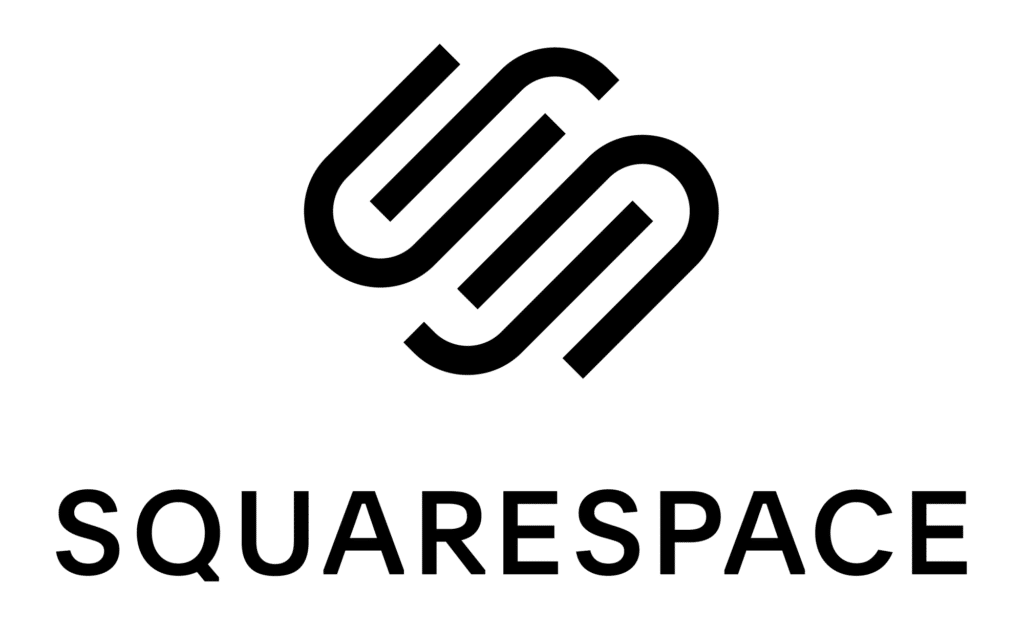
4. Squarespace
Squarespace is an American website-building and hosting company based in New York City. It provides software as a service for website building and hosting. Squarespace has over 2 million live websites and is growing every day.
When you choose Squarespace as a business email provider, your email account is free. Your email is hosted externally, even though your website is hosted by Squarespace.
With Squarespace, here’s how it works. Squarespace hosts your website. You get a custom domain and your email is always hosted by a third party and integrated into your site. Bonus: Squarespace Email Campaigns is an add-on feature that you can use to send branded marketing email campaigns directly from your website.
Squarespace offers monthly pricing starting at $16 per month. They have discounts and annual plans for less as well.
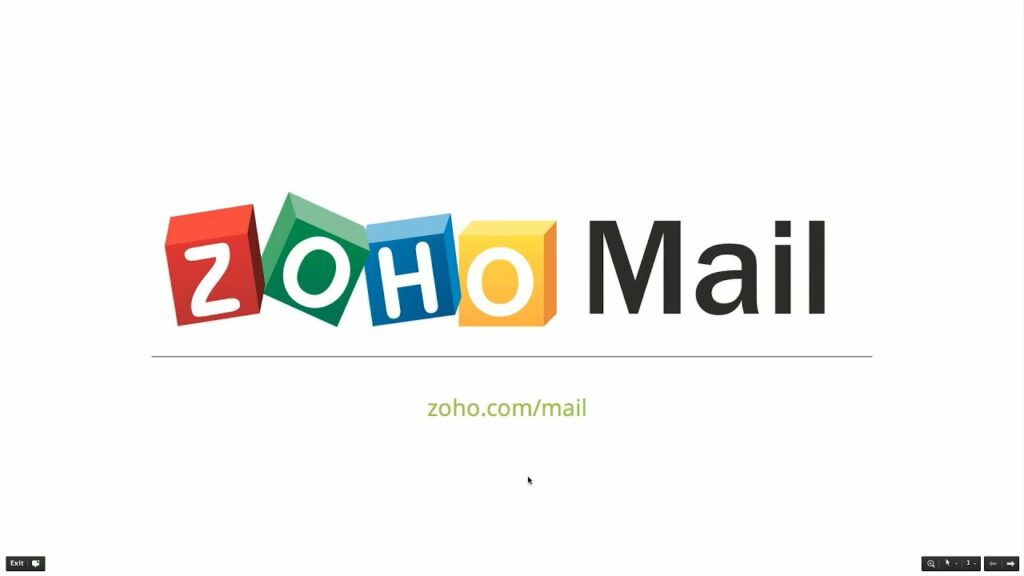
5. Zoho Mail
Zoho Mail is an email service provider (amongst other things) and offers migration tools as well.
Zoho Workplace is a suite of web-based applications designed for businesses, but Zoho also offers business email addresses at no cost. An ad-free business Zoho Mail account comes with 5GB of online message storage. You’ll need an active mobile number to receive text messages from the Zoho team for activation.
Also, you’ll get access to the Zoho CRM, Zoho Cliq, and Zoho Expense for your business. All these tools are great for organization, productivity, and growth.
You’ll get up to 5 free business email addresses that use your own domain name, which is a pretty sweet deal. After that, monthly plans start at just $1 per month.
What Else Do I Need to Know About My Business Email Address?
You’ve chosen the right business email for you, now what?
There are a few things you may need to know about creating a business email as it impacts your brand. We came across these helpful tips and the next steps after your business email address are created.
- Set up email addresses for your team.
- Set up a personalized email signature.
- Add your name, image, and website.
- Create a business email process for the future.
Now that you have the next steps, your business email is ready to go. You can now use it to reach the world.
Bramework Wrap Up: Create a Business Email Today
Did you learn how to create a business email address today? We hope so!
We hope this article helped you find the right business email for you. We had to choose a business email provider when we began Bramework and we know how these choices can impact your future. The benefits of having a business email are endless, and we want you to feel empowered to grow your brand from the ground up.
As you set out to reach new people with your new business email, we’d love to hear from you! If you found the right email for you through this blog, send us a note.
Image credit: unsplash.com, bramework.com
(Original Article Date: February 9, 2021/Updated March 9, 2023)