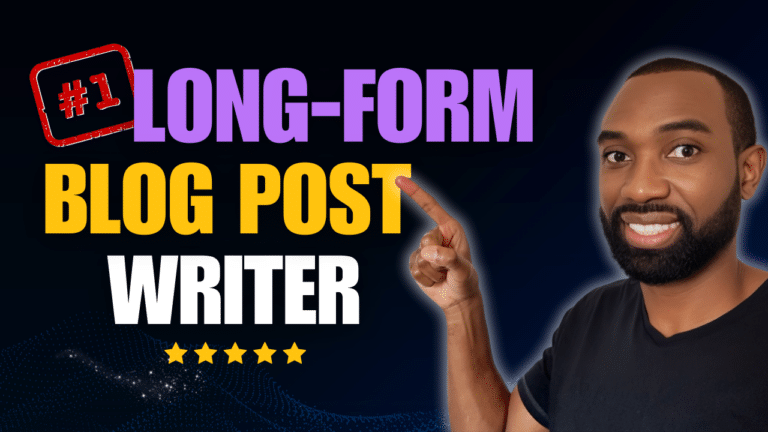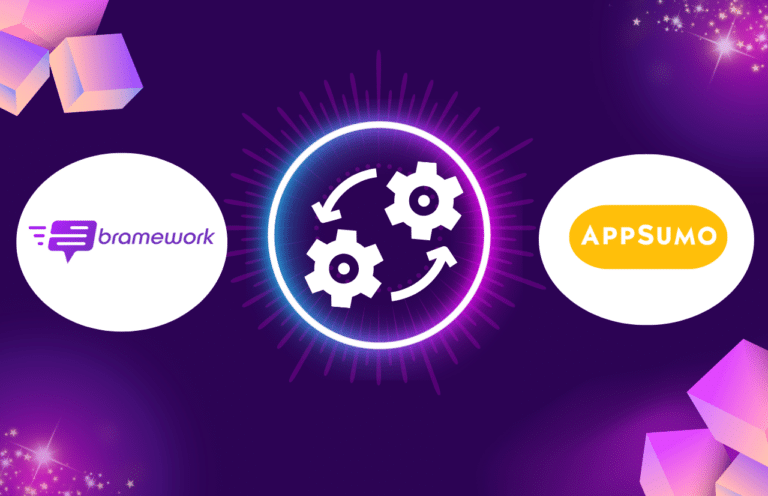How to Use The OFFICIAL Bramework ChatGPT Plugin
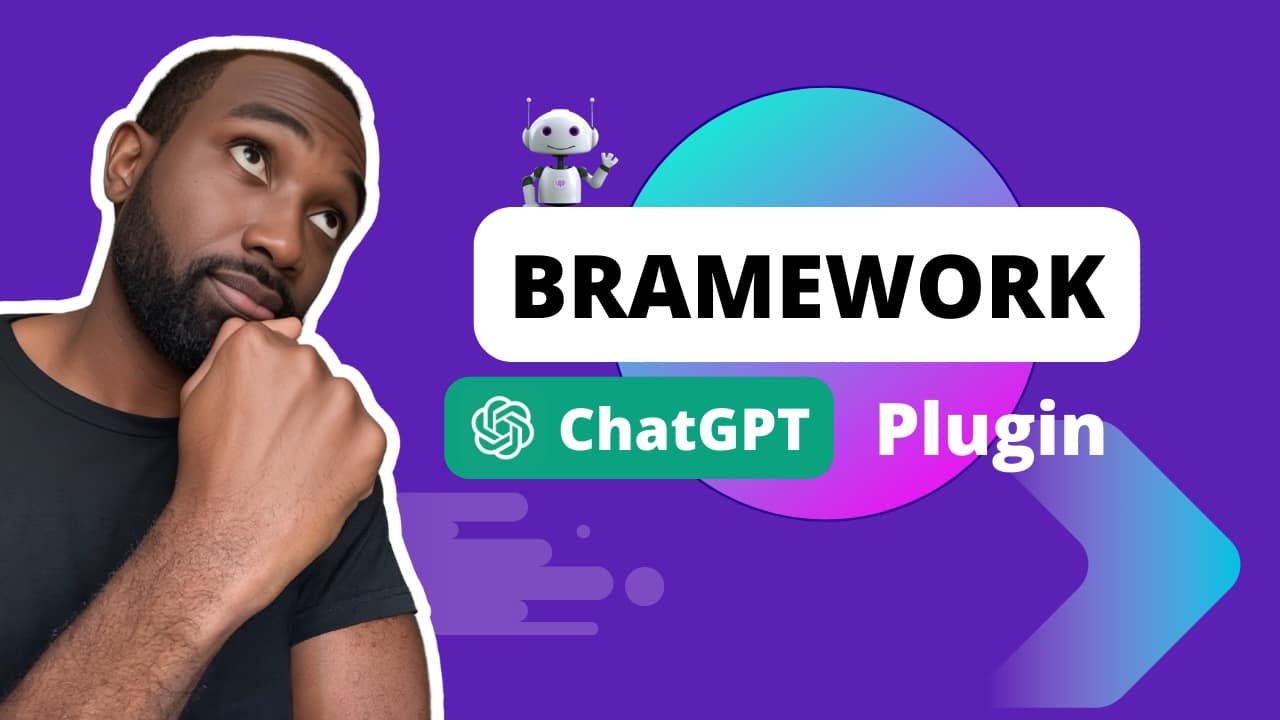
In the dynamic realm of digital marketing, staying ahead of the curve is not just an advantage; it’s a necessity.
Bramework, a pioneer in AI-driven content creation, has again set the benchmark with its latest innovation – the Bramework ChatGPT Plugin.
Designed to seamlessly integrate with your content strategy, this plugin is your gateway to mastering SEO and enhancing your digital footprint.
Getting Started with Bramework ChatGPT Plugin
Embarking on your journey with the Bramework ChatGPT Plugin is straightforward.
Installation is a breeze – simply fetch the plugin from the ChatGPT store, and you’re set to dive into its myriad of features.
This tool is not just another addition to your arsenal; it’s a revolutionary approach to understanding and leveraging SEO for your content.
Installation Guide
1. Navigate to “Settings” in ChatGPT and select “Beta Features.”
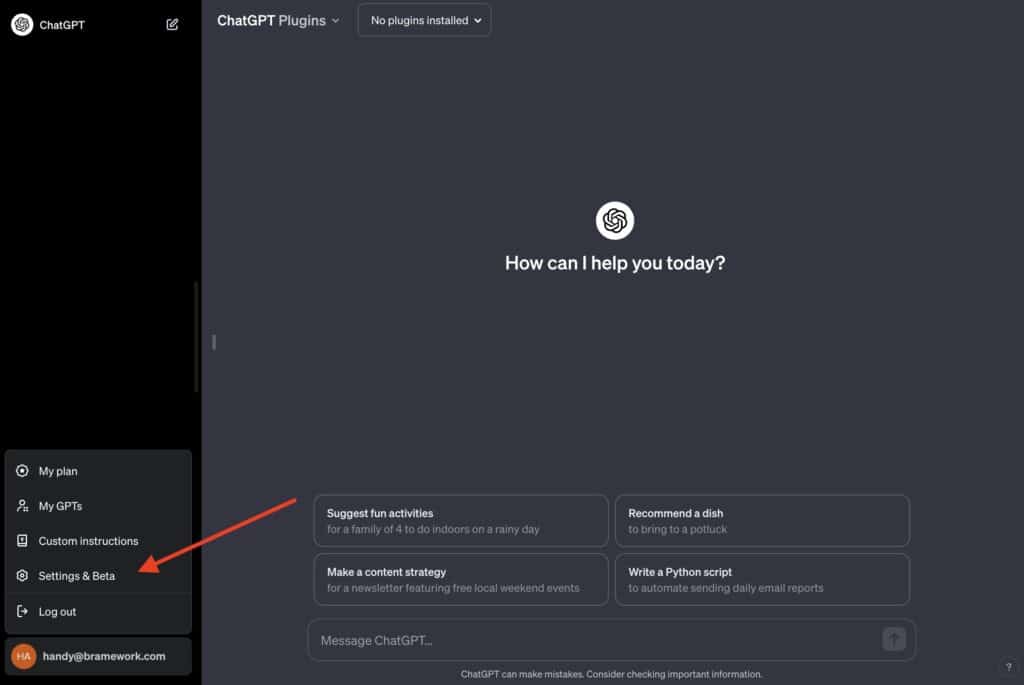
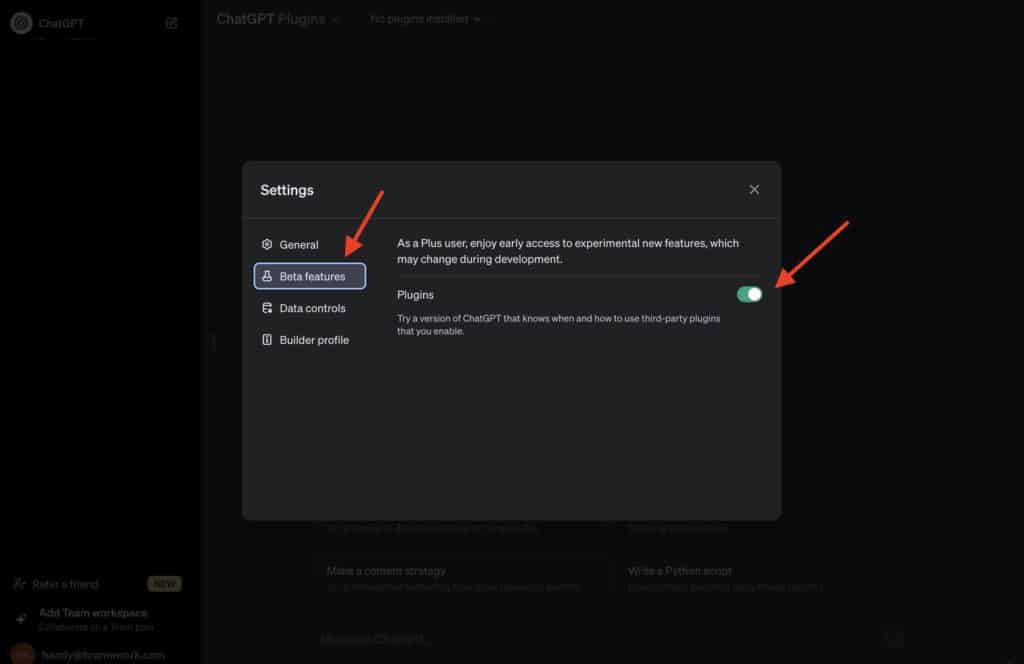
2. Select ChatGPT plugin from the top left dropdown and search for Bramework in the plugin store.
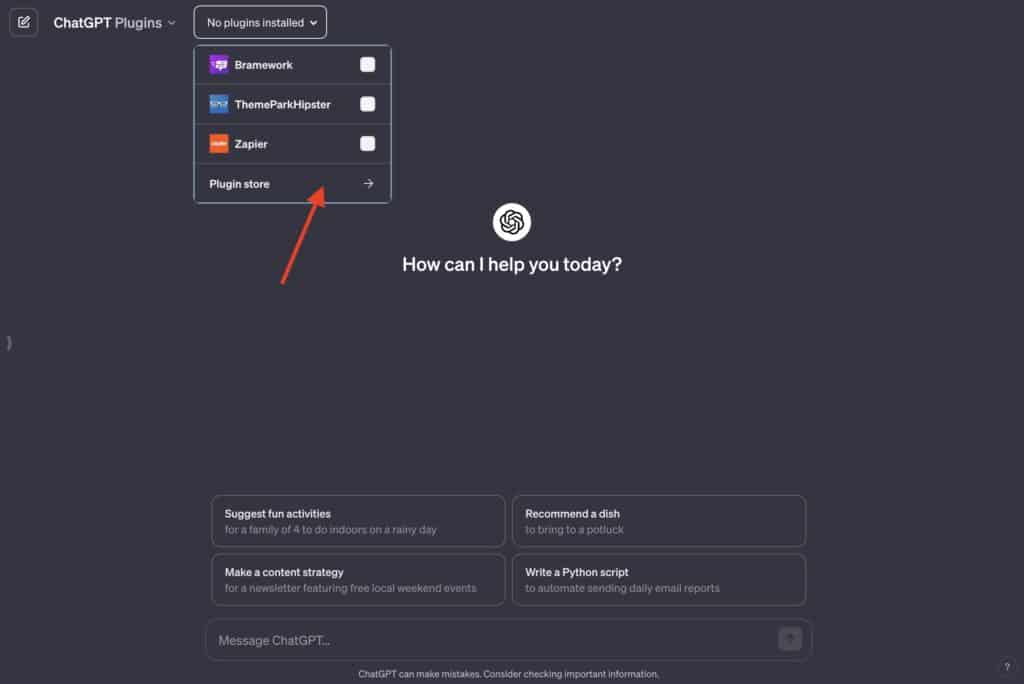
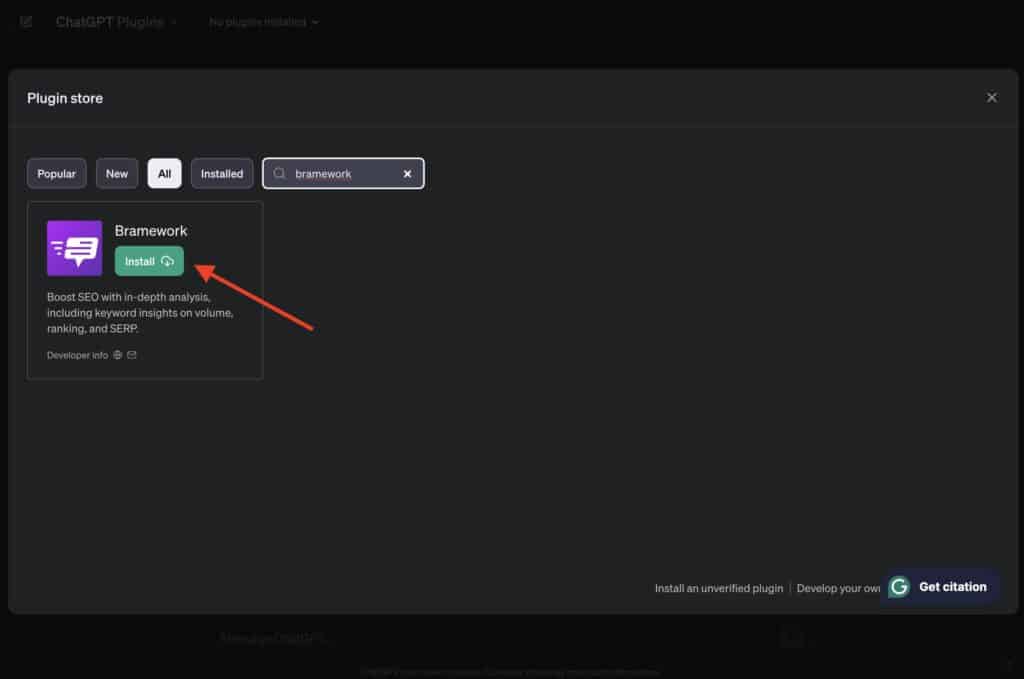
3. Click on the Gmail email account you’d like to use to access the Bramework ChatGPT plugin. It’s free.
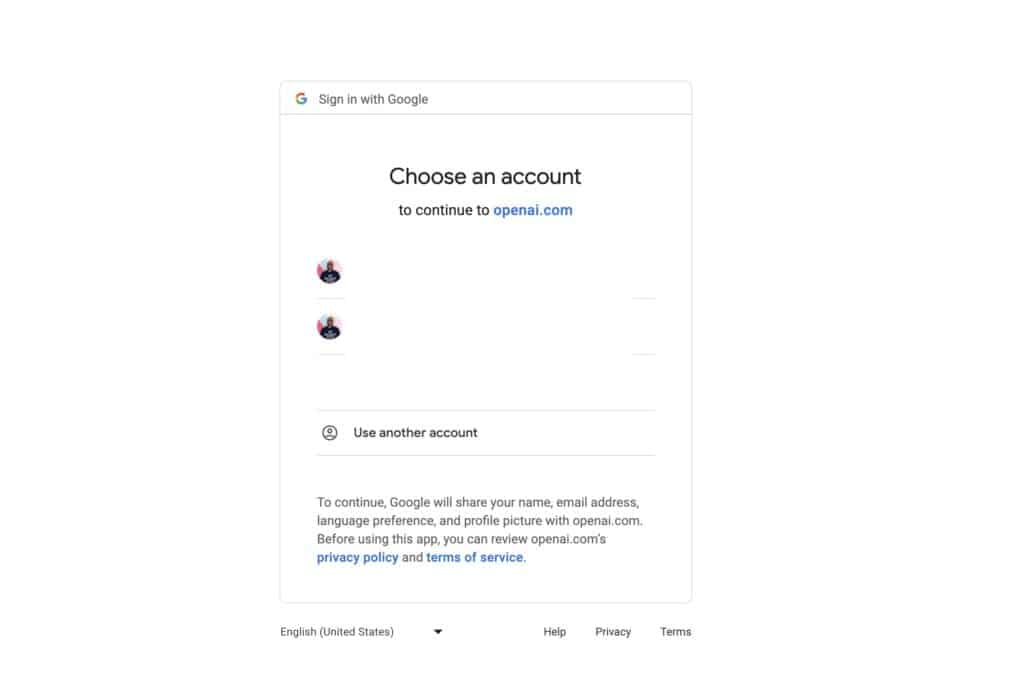
Remember, a ChatGPT Plus subscription is essential for plugin installation, ensuring you have access to the premium features that set your content apart.
Revolutionize Your SEO Strategy
The Bramework ChatGPT Plugin is not just about analyzing keywords; it’s about providing a comprehensive overview of your content’s SEO health.
By evaluating search volumes, ranking difficulties, and SERP visibility, this tool offers actionable insights that can significantly impact your content’s performance.
Key Features
- Real-Time Data Analysis: Stay updated with the latest trends and keyword performances, enabling you to make informed decisions swiftly.
- AI-Powered Insights: Benefit from the plugin’s continuous learning, which adapts to every search engine algorithm update, ensuring your content remains optimized.
- SEO Health Evaluation: Gain a competitive edge by understanding your blog post’s SEO positioning, with recommendations for improvement.
Engage with the Plugin
To fully leverage the Bramework ChatGPT Plugin, here are some prompts to guide your exploration:
Keyword Viability
“Is the topic [keyword] good for me to blog about?”
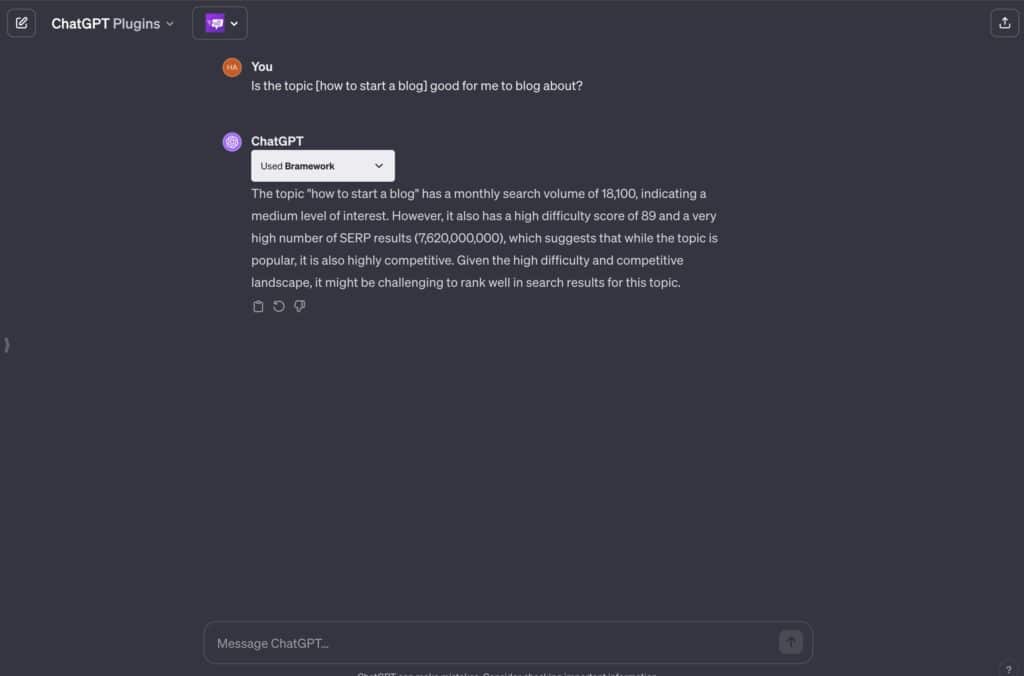
Related Keywords
“Tell me the keywords that are related to [keyword].”
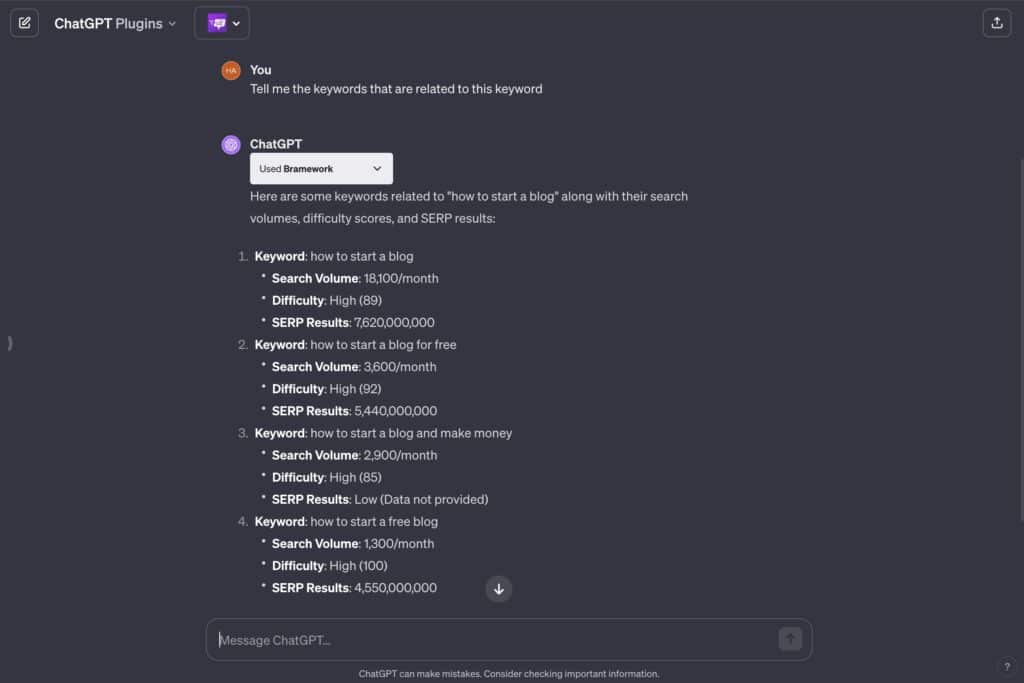
SEO Friendliness Check
“Check if my blog post about [keyword] is SEO friendly, my blog post is [URL].”
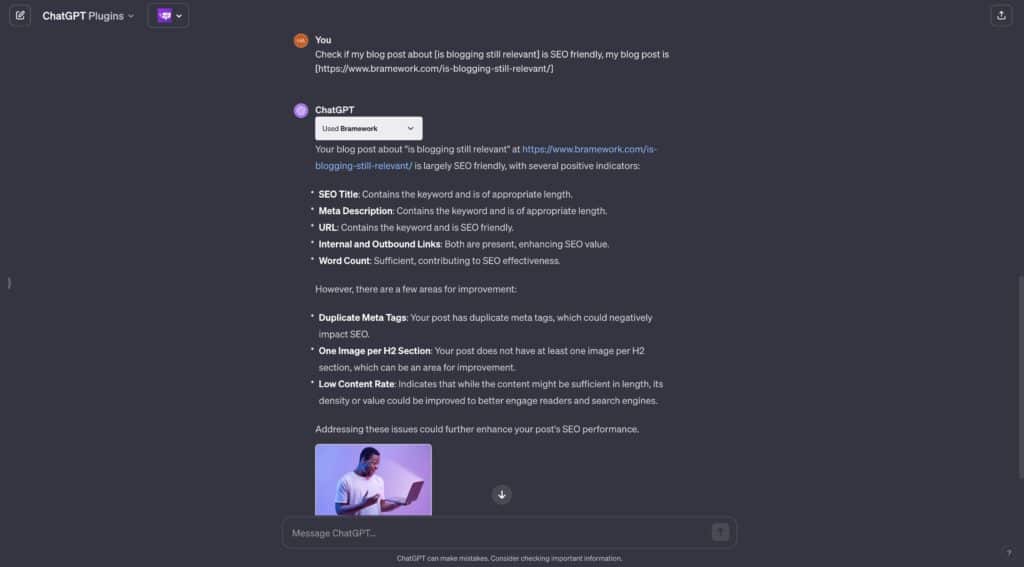
These prompts are designed to integrate seamlessly into your workflow, providing you with a deeper understanding of how to optimize your content strategy.
Elevate Your Content with Bramework
The Bramework ChatGPT Plugin is more than a tool; it’s your partner in navigating the complexities of SEO.
By offering real-time data, AI-powered insights, and an in-depth analysis of your content’s performance, it empowers you to make strategic decisions that drive traffic, enhance visibility, and increase conversions.
In the ever-evolving landscape of digital marketing, staying one step ahead is the key to success.
With the Bramework ChatGPT Plugin, you’re not just keeping pace; you’re setting the pace.
Embrace the future of content optimization and let Bramework take your digital presence to new heights.
Your journey toward SEO mastery begins with a simple prompt. Are you ready to unlock your full potential?