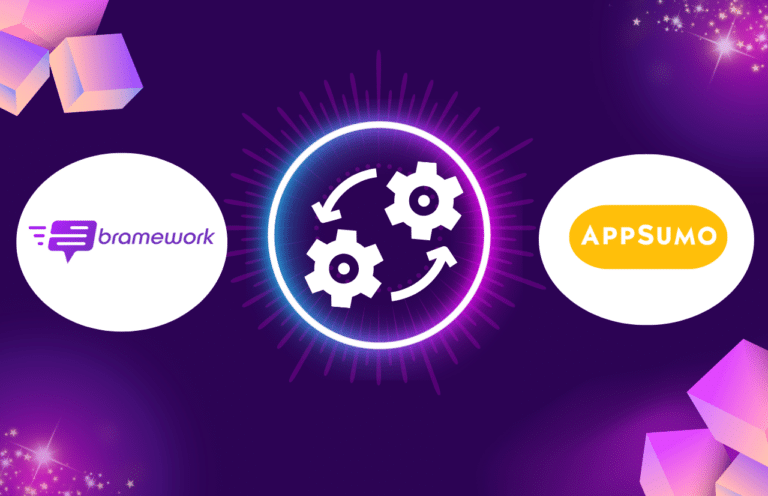How to Use the #1 Long Form Blog Post Writer to Create High-Quality Content
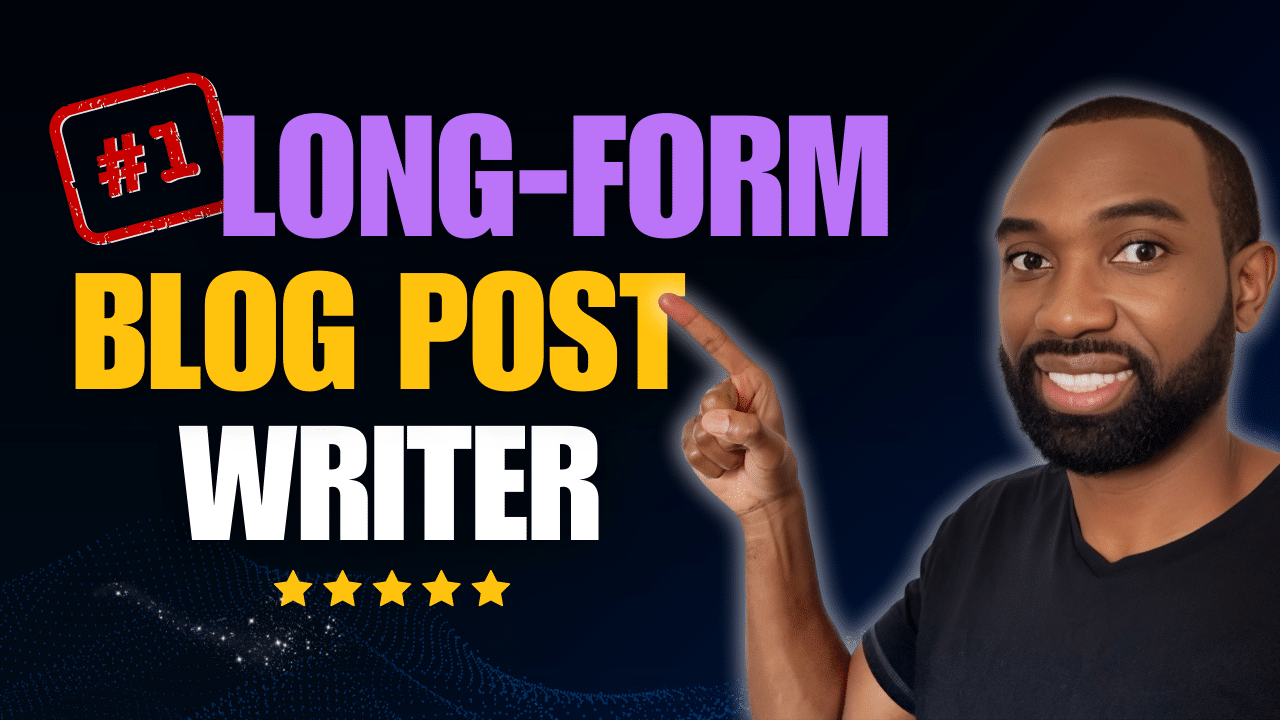
Creating a high-quality, SEO-optimized blog post is essential for businesses, freelancers, and agencies looking to establish a strong online presence.
This comprehensive guide will walk you through the process using First Draft PRO, a robust content creation tool that simplifies and enhances your blogging workflow.
Getting Started with First Draft PRO
Accessing the Tool
- From the dashboard, click on the First Draft PRO button.
- Alternatively, access it via the Writing Assistant section.
New Features
- Significant updates to the interface, including:
- Enhanced functionality for seamless navigation.
- Multiple input options: keywords, documents, audio files, URLs, or YouTube videos.
Step 1: Input Your Keyword
Primary Keyword Selection
- Start by entering your primary keyword. For example: Facebook Marketing Strategy.
Title Generation
- First Draft PRO will generate a suggested title. Example: Top Five Proven Strategies for Facebook Marketing.
- Adjust the tone and audience focus, such as targeting small business owners.
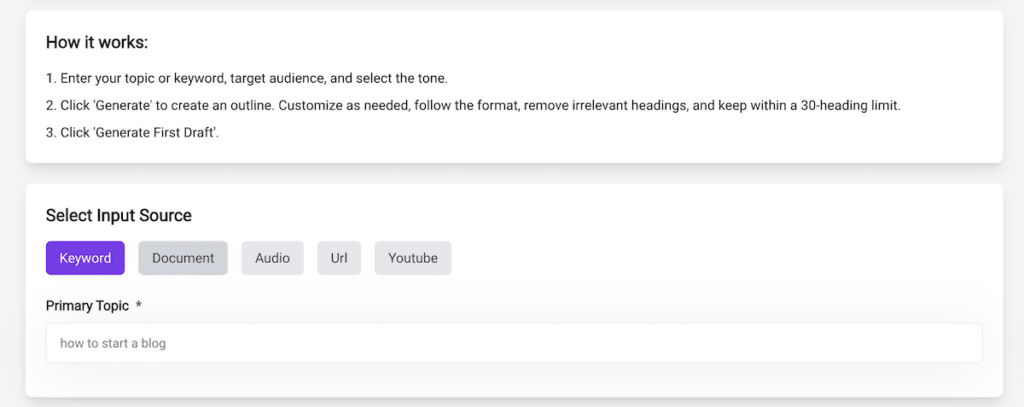
Step 2: Outline Creation
AI-Generated Outlines
- Choose to let the AI generate an outline or import your own.
- Recommended: Use AI research to create a detailed and structured outline.
Custom Adjustments
- Fine-tune the outline to include specific sections or key points.
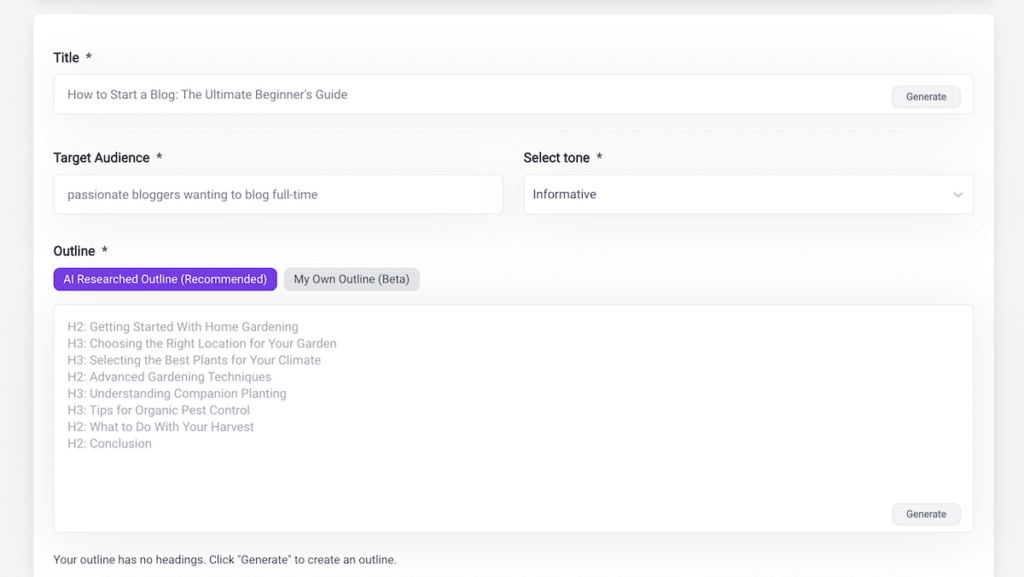
Step 3: Instruction and Enhancement
Customization Options
- Add specific instructions, such as:
- Target stats or company mentions.
- Example scenarios or key points.
- Call-to-action elements.
Content Enhancement
- Features include:
- Adding brand voice.
- Supplementing with outbound links, FAQs, and tables of content.
- Enabling multimedia elements like images and videos.
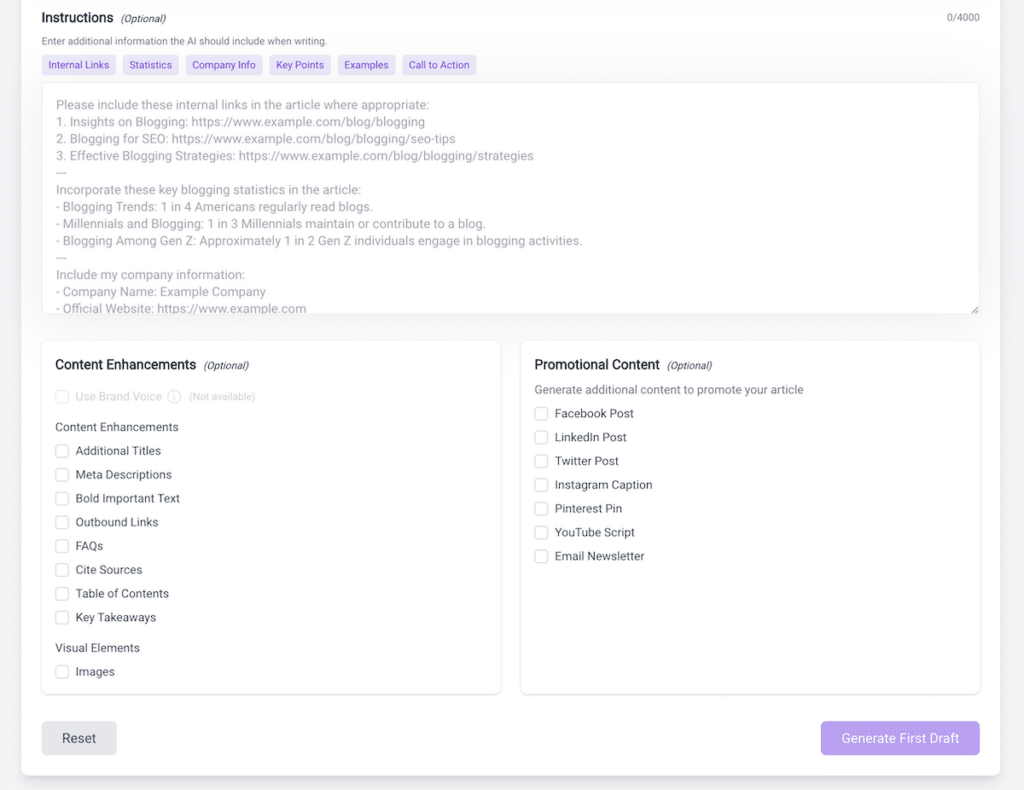
Step 4: Draft Generation
Finalizing the Form
- Review all selected options and submit the form.
- First Draft PRO generates your blog post in approximately 3 minutes.
Draft Review
- View the completed draft, including:
- Featured images.
- Headings, links, and sections.
Step 5: Editing and Publishing
Built-in Editing Tools
- Use the assist button for editing support.
- Chat directly with the AI to refine content.
Advanced Features
- Plagiarism checks and fact verification.
- Export options to WordPress or download the draft.
Promotional Content
Additional Content Types
- Generate tailored content for multiple platforms:
- Facebook and LinkedIn posts.
- Instagram captions.
- Pinterest descriptions.
- YouTube video scripts.
- Email newsletters.
Keyword Insights
- Discover additional keywords to integrate into your article.
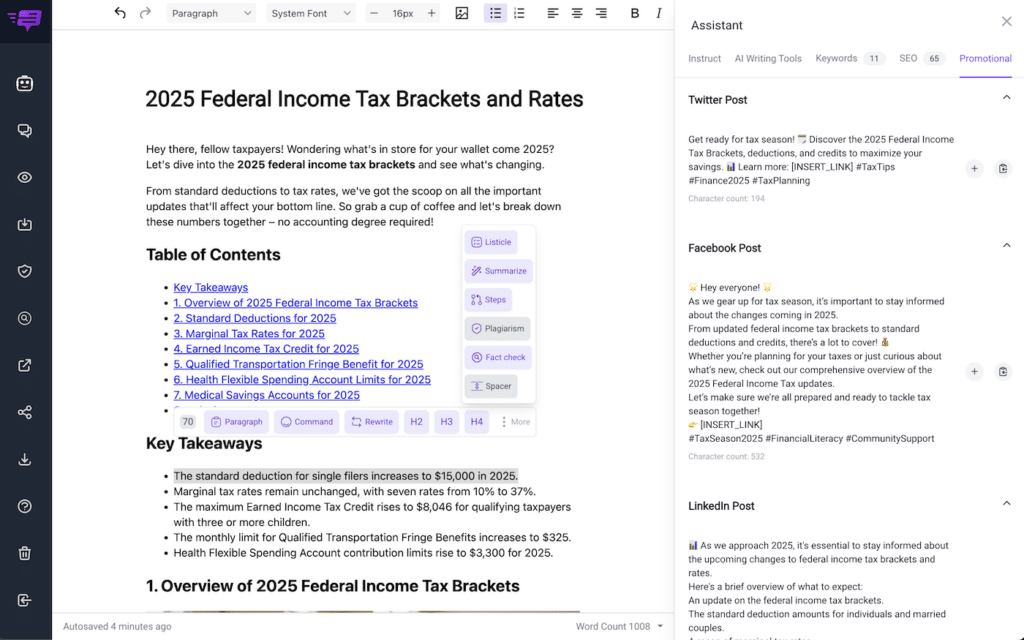
Advanced Tools for Optimization
- SEO Enhancements: Ensure proper title tags, meta descriptions, and alt text for images.
- Command Features: Rewrite sections, summarize, or create listicles with a single click.
- Image Integration: Add images from Unsplash or previous projects.
Wrap Up
First Draft PRO is a game-changer for anyone looking to create SEO-optimized content efficiently.
With its intuitive design, powerful AI tools, and wide range of customization options, it empowers users to produce professional-grade blog posts and supplementary content with ease.
Start creating optimized content today and elevate your blogging strategy with First Draft PRO!