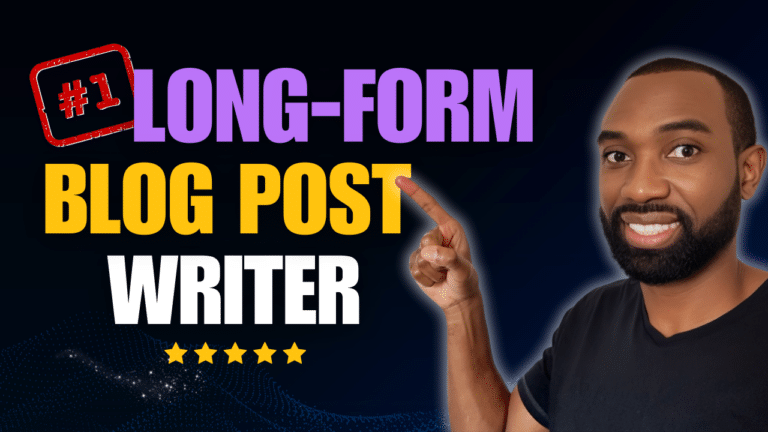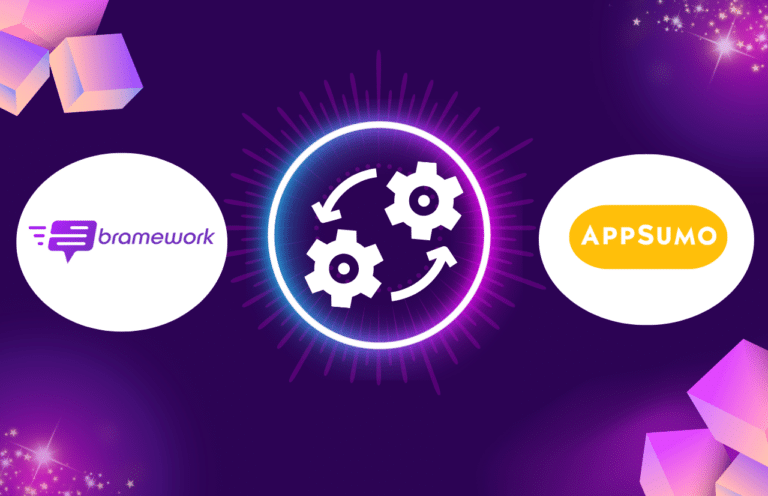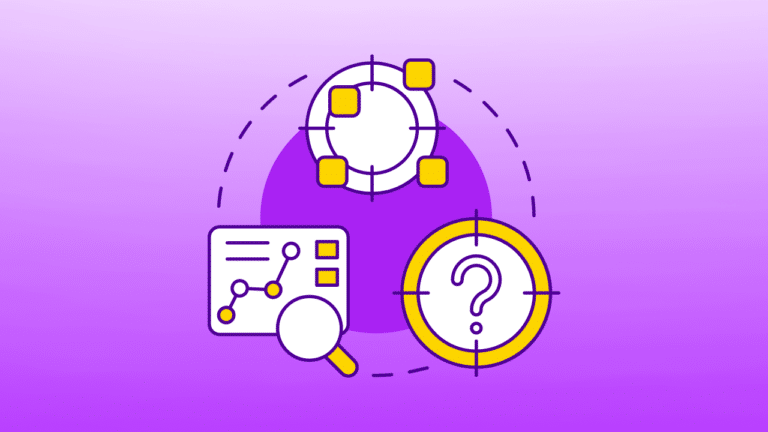How to Generate Perfect Posts for Any Platform

Building your online brand is a twofold process: creating compelling content and effectively promoting it across social media platforms.
The new Bramework Social Media Content Generator is a game-changing tool designed to simplify and enhance your content promotion efforts.
This guide walks you through how to harness its full potential.
Key Features of the Bramework Social Media Content Generator
- Centralized Access
- Located on the dashboard or the left navigation panel, the Social Media Content Generator is easily accessible for efficient workflow.
- Brand Voice Integration
- Set up your unique Brand Voice in the projects folder to ensure consistent messaging.
- Includes a link to instructions on setting up your Brand Voice for seamless implementation.
- Content Source Options
- Choose between:
- Content URL: Import information directly from a webpage.
- Content Text: Paste your content (up to 5,000 characters) for customized output.
- Choose between:
- Platform-Specific Customization
- Generate tailored content for platforms like:
- Twitter/X
- Instagram captions
- LinkedIn posts
- Pinterest pins
- Email newsletters
- YouTube scripts
- Generate tailored content for platforms like:
Step-by-Step Guide
Using a Content URL
- Navigate to the Social Media Content Generator.
- Select Content URL and paste the link to your source material.
- Specify details:
- Target Audience: Define your demographic (e.g., content creators).
- Tone: Choose casual, informative, or professional.
- Platforms: Select the platforms you want the content for.
- Additional Instructions: Add calls to action, specific styles, or multilingual support.
- Click Generate Content to receive platform-specific drafts. Examples include:
- A Facebook post
- Instagram captions
- Tweets
- LinkedIn updates
- Save or Filter: Save your content or use filters to refine the generated output.
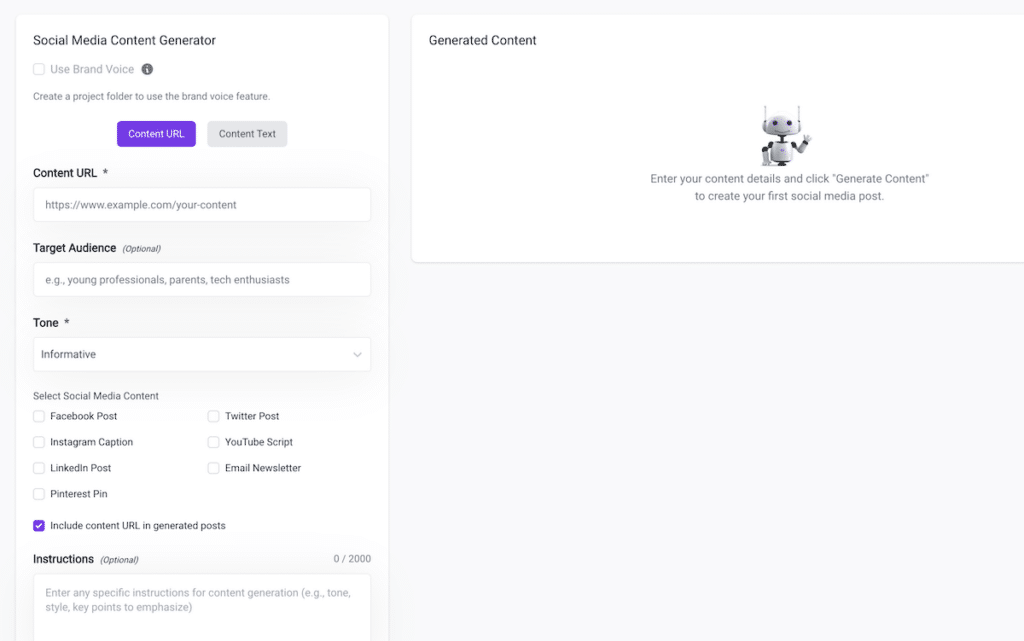
Using Content Text
- Paste your content (up to 5,000 characters) into the Content Text section.
- Customize as needed:
- Define the audience (e.g., content creators).
- Adjust the tone (e.g., informative or casual).
- Select platforms like email newsletters, YouTube scripts, or Pinterest pins.
- Add specific instructions:
- Incorporate calls to action or additional details not included in the source content.
- Click Generate Content and review the tailored outputs for each platform.
Practical Applications
- For Marketers: Streamline campaigns with ready-to-use, audience-targeted posts.
- For Content Creators: Transform a single piece of content into diverse formats for multiple platforms.
- For Businesses: Maintain brand consistency while scaling content output effortlessly.
Pro Tips for Maximum Efficiency
- Leverage the Brand Voice Feature: This ensures your messaging remains cohesive across all outputs.
- Include Calls to Action: Enhance engagement by directing readers toward desired actions.
- Explore Multilingual Capabilities: Expand your reach with content tailored to different language audiences.
What’s Next?
Bramework’s Social Media Content Generator empowers users to focus on creativity and strategy by automating repetitive tasks.
As new features roll out, stay connected with their support team for updates and tips to further optimize your content creation efforts.
For any questions or assistance, contact support@bramework.com.